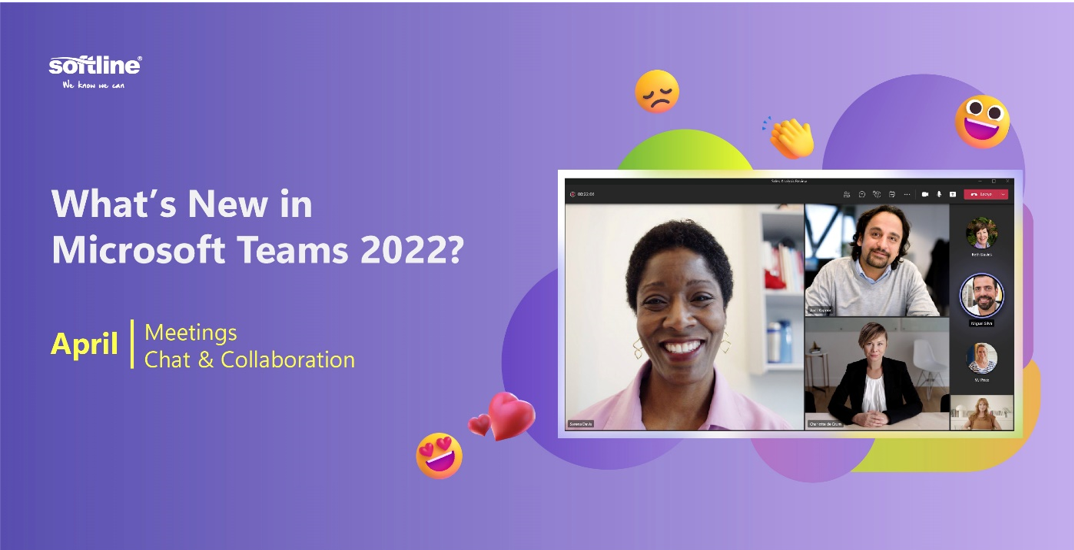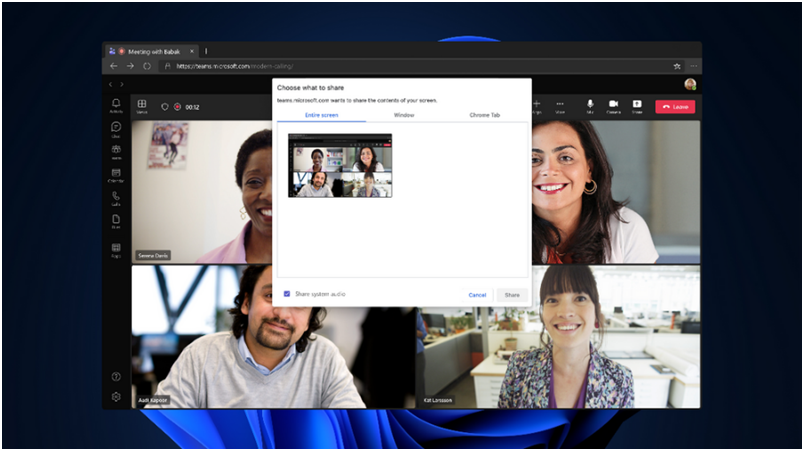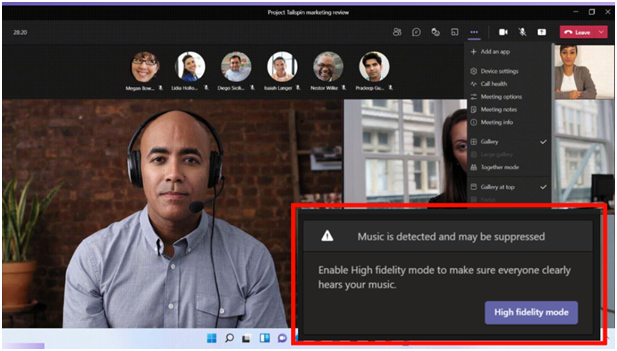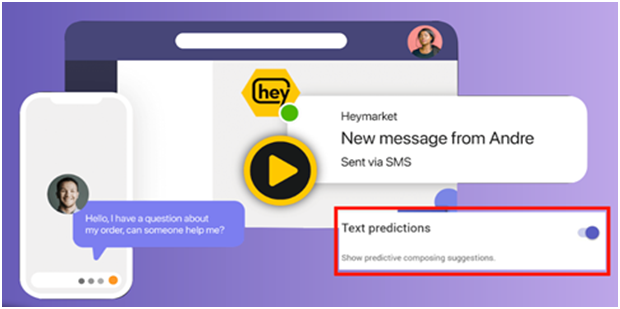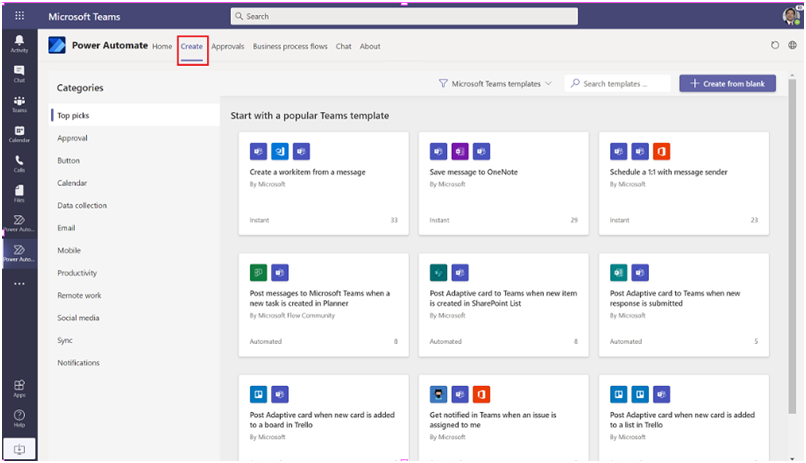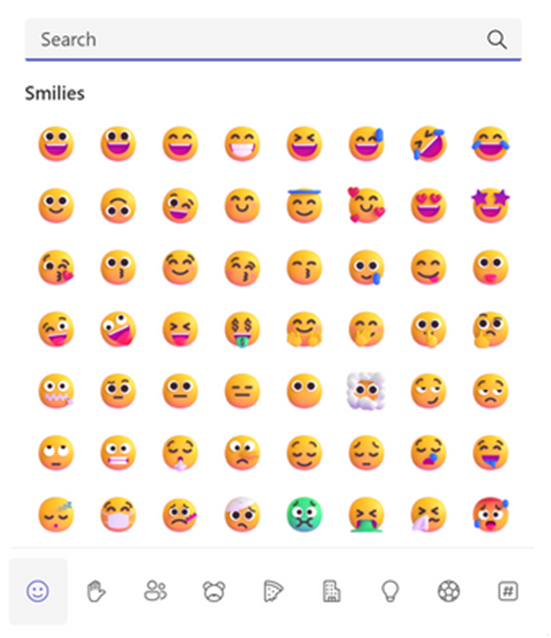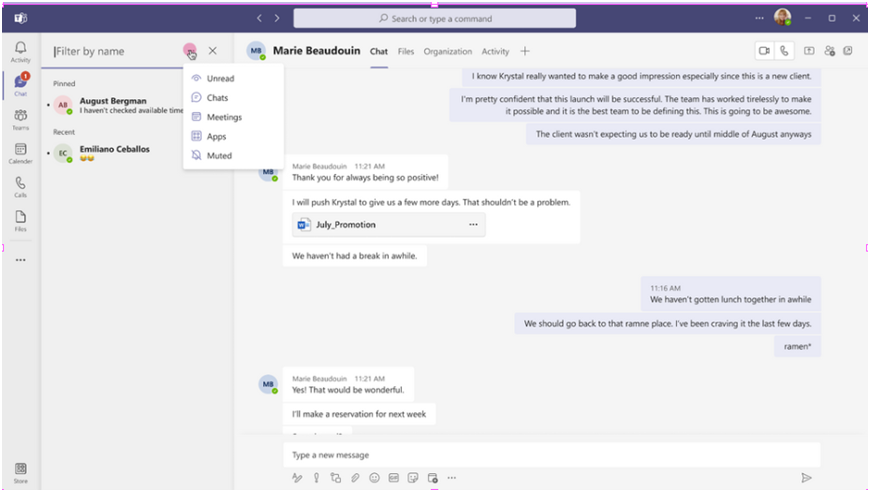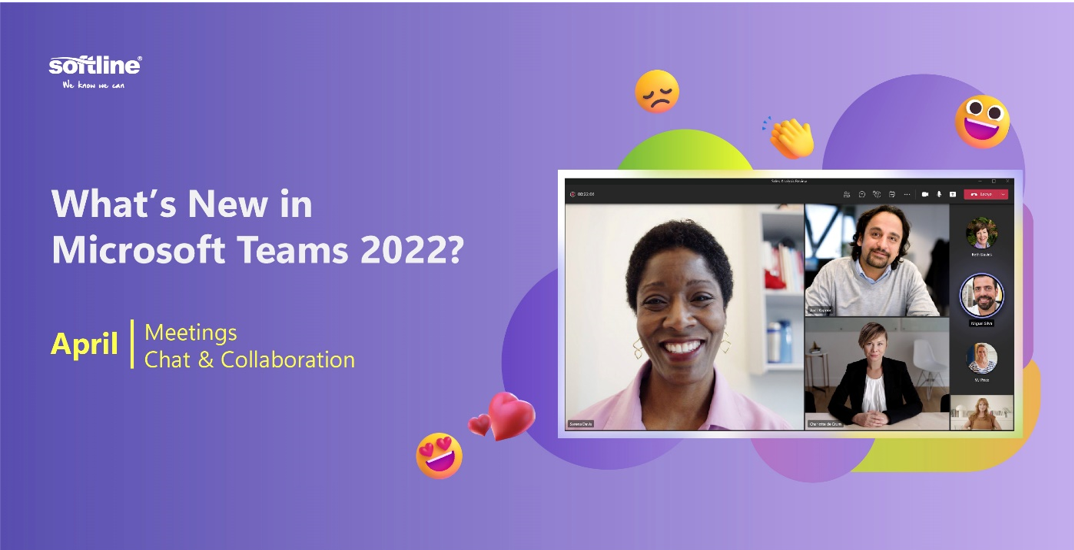
Softline would like to introduce the new features of Microsoft Teams in Meetings and Chat & Collaboration, which were updated from April, 2022.
Let’s discover these below updates that helps your meetings run smoothly and versatile!
Meetings
Usability improvements to notifications in meetings for iOS

We are now adding a notification drawer, which you will see at the top of your screen for in-meeting system messages, so that users can preview, collapse, and clear all notifications with just one tap using the Clear all button. This helps reduce distracting clutter on your mobile device while you’re in a meeting.
Share the system audio from meetings on web
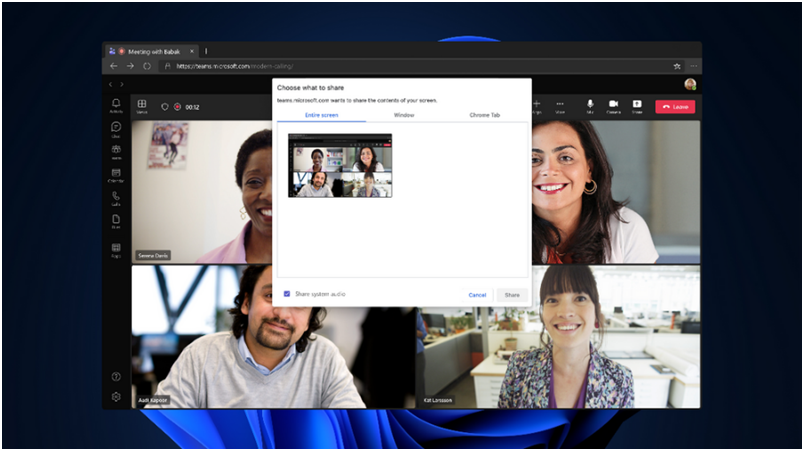
Web users can now include audio when sharing their desktop or window during a Teams meeting. This is useful when sharing a video with voiceover and music. It allows everyone to watch simultaneously without echoes or sync issues.
Presenter mode: Controls to move and resize presenter video
Now, a presenter can choose whether to show up on the left or right side of the content and resize their video feed while automatically adjusting content size accordingly. This can be applied to all modes on Desktop or Window sharing including standout, side-by-side, and reporter.
Improved meeting support in Firefox browser
Firefox browser users can now experience the full audio and desktop and window screen sharing support in Teams meetings.
Detect Music Automatically
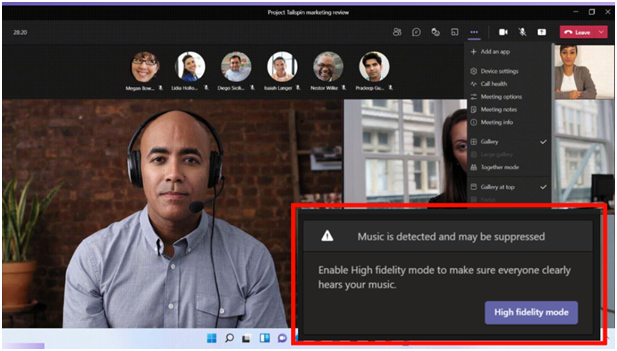
The previously released ML-based noise suppression is now enabled by default for most of our customers. ML-based noise suppression considers any non-speech signal picked up by the microphone as noise which should be suppressed. To avoid suppressing music and to allow users to enable the new high-fidelity music mode, we have built an ML-based music detector which will inform the user whenever music is present through a notification. This will give the end user the choice whether music is indeed an unwanted background noise, such as when calling into a meeting from a coffee shop, or if music is a desired signal, such as when participating in a music lesson. This is only available for EDU customers at this time.
Chat and Collaboration
Text prediction for Teams mobile
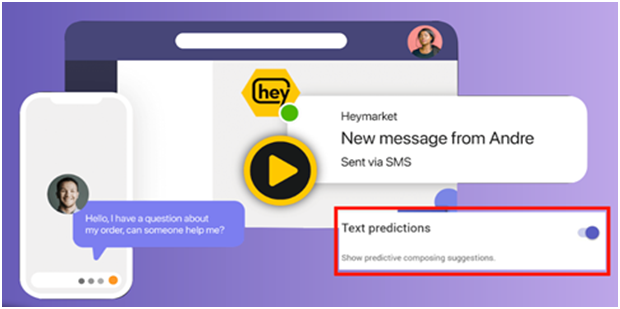
When you compose or reply to a message in Teams, Editor Text Predictions anticipates your writing and suggests a suitable word or phrase inline. This saves time and helps you reduce typos.
Power Automate templates to be added to teams templates
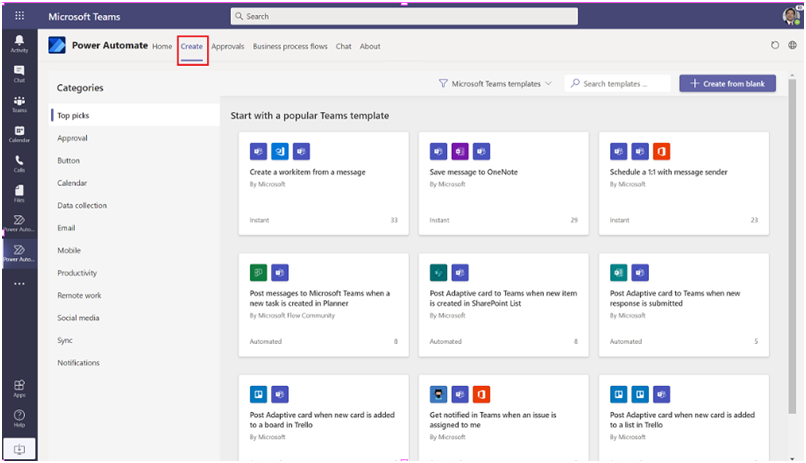
Use Team templates to create the right team with predefined channels and preinstalled apps. Select Microsoft provided team templates will include a new Power Automate tab where you can find a variety of Power Automate flow templates that support a template type.
New Fluent Emoji style coming to Teams emojis and reactions
Teams is joining M365 and Windows in updating all emojis and reactions to the new Microsoft Fluent emoji style, bringing users with over 1800 vibrant and expressive emoji experiences to choose from.
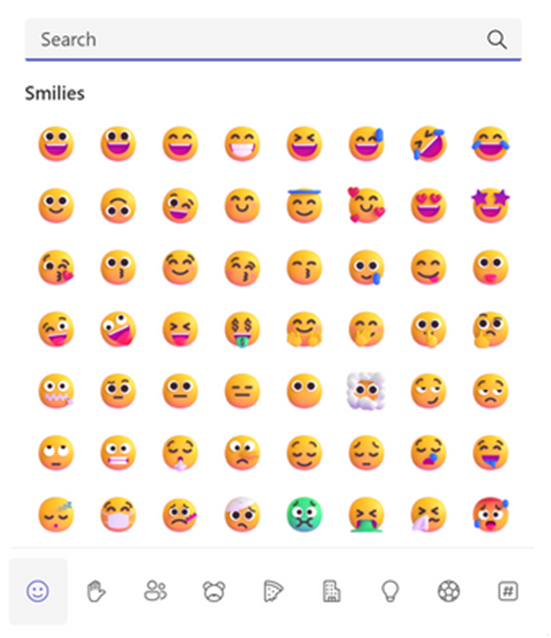
Chat filter for non-meeting chats
Quickly find chat messages and conversations you need most in your chat app with a new chat filter function. This new filter will find one-on-one or group chats and will filter out meeting chats and chat with bots.
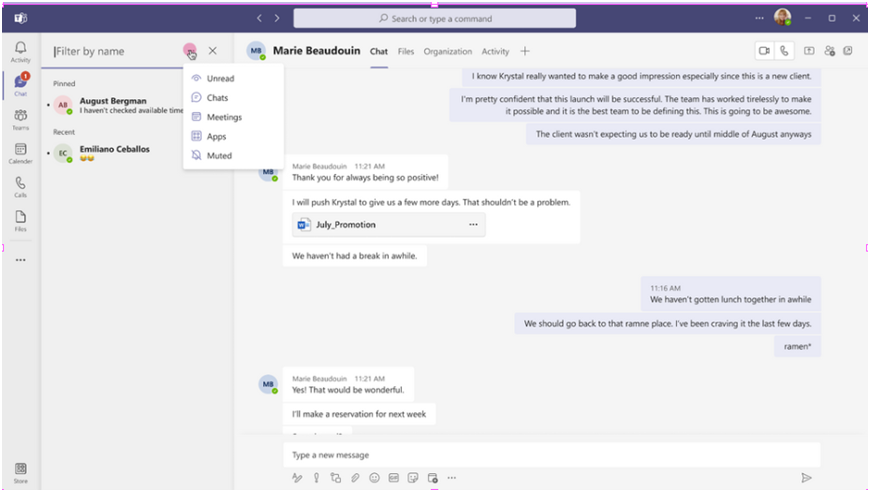
Contact Softline to get in-depth consulting!
Contact Us