Why do you need Windows Virtual Desktop?
If you need to:
- Provide employees with the ability to work with corporate apps and data from home on any device on demand
- Ensure security and efficiency
- As fast as possible with scalability
Use virtual desktop solution, that will:
- Enable central management security of your user’s desktops with less IT management overhead
- Separate your Operating systems, apps, and date from local hardware
- Deliver high performance and security - a dedicated OS, apps and VM resources for a user
- Enable desktop personalization and application customization
Solution
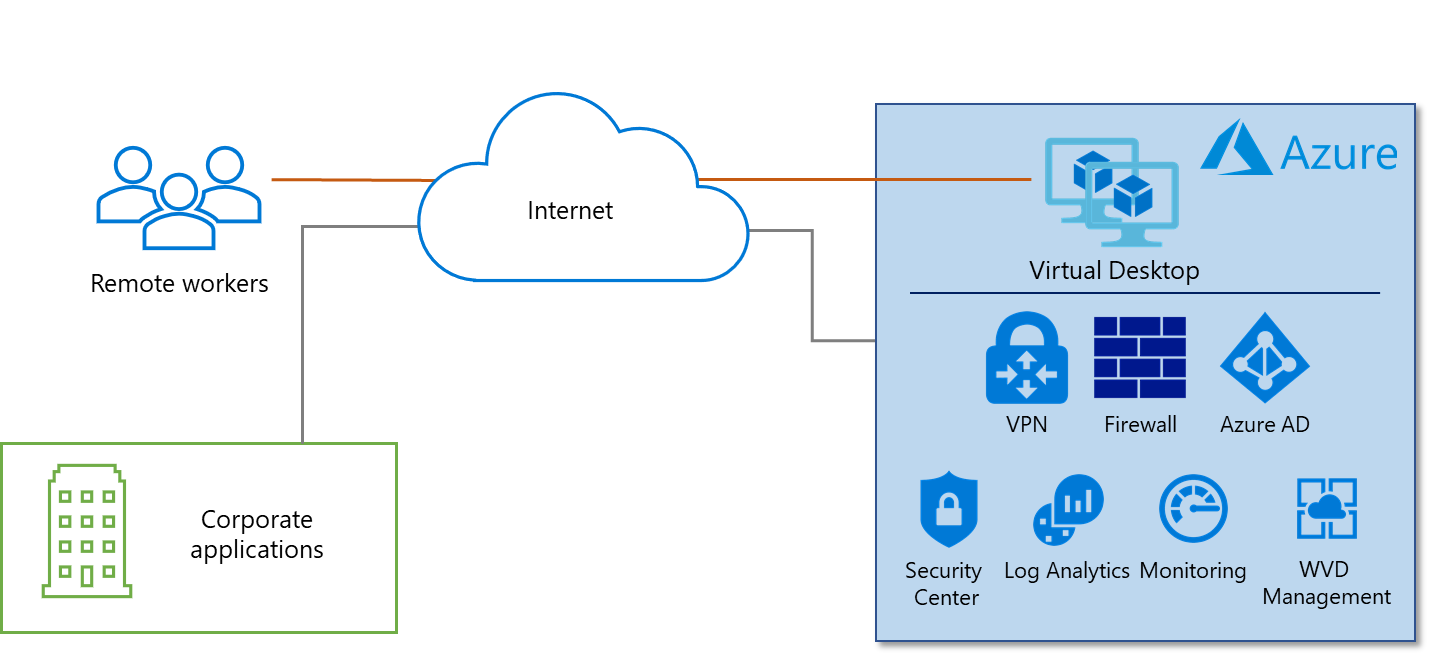
Windows Virtual Desktop (WVD) in Azure that provide customers with the abilities:
- Virtualize both desktops and apps in one Azure tenant
- Bring your existing Remote Desktop Services (RDS) and Windows Server desktops and apps to any device
- Authenticate though Active Directory (Azure or hybrid)
- Set up a multi-session Windows 10 deployment that delivers a full Windows 10 with scalability
- Virtualize Office 365 ProPlus and optimize it to run in multi-user virtual scenarios
- Provide Windows 7 virtual desktops with free Extended Security Updates
- Manage Windows 10, Windows Server, and Windows 7 desktops and apps with a unified management experience
Key features:
- Work with all devices and apps, HTML 5 support
- Multiple users on a single Windows 10 VM with One Note, O365 apps
- In-built security: all your VMs in the WVD service communicate over secure outbound connection
- Ready-to-use cloud infrastructure that contains all needed components: gateway, broker, diagnostics, load balancing, and more as a fully managed service on Azure
- Unlimited capacity: you can also choose any size VM in Azure and vary the density of users based on the workload.
- User profile data is containerized in a separate virtual disk and can be attached in real time to any session or any VM right as a user log in
- Full control over Virtual Hard Disk Images: use pre-built images in Azure or bring your own custom images.
Benefits
For business:
- Enable remote work for employees with access to corporate applications without security breaches
- Fast deployment and turn-off, unlimited scalability
For IT
- Lower costs by pooling multi-session resources and reduce the number of virtual machines in your environment
- Publish as many host pools as you need to accommodate your diverse workloads
- Scale up / scale down to pay only for what you use
- Provides a unified and simplified management experience for your admins
For users
- The same user productivity experience as on a locally hosted desktop
- Ability to roam from device to device – the user profile is immediately available and appears in the system exactly like a native user profile
- Apps are fully integrated with your start menu – you can pin them to your task bar
- You can copy, paste, or snap apps side to side – they look and feel like local apps
- Users have full access to their personal files stored in One Drive and File Explorer – their on-demand files are always available (One Drive Sync client & Windows 10 Ent multi sessions work together)
Contact us to get started
Сonsultation

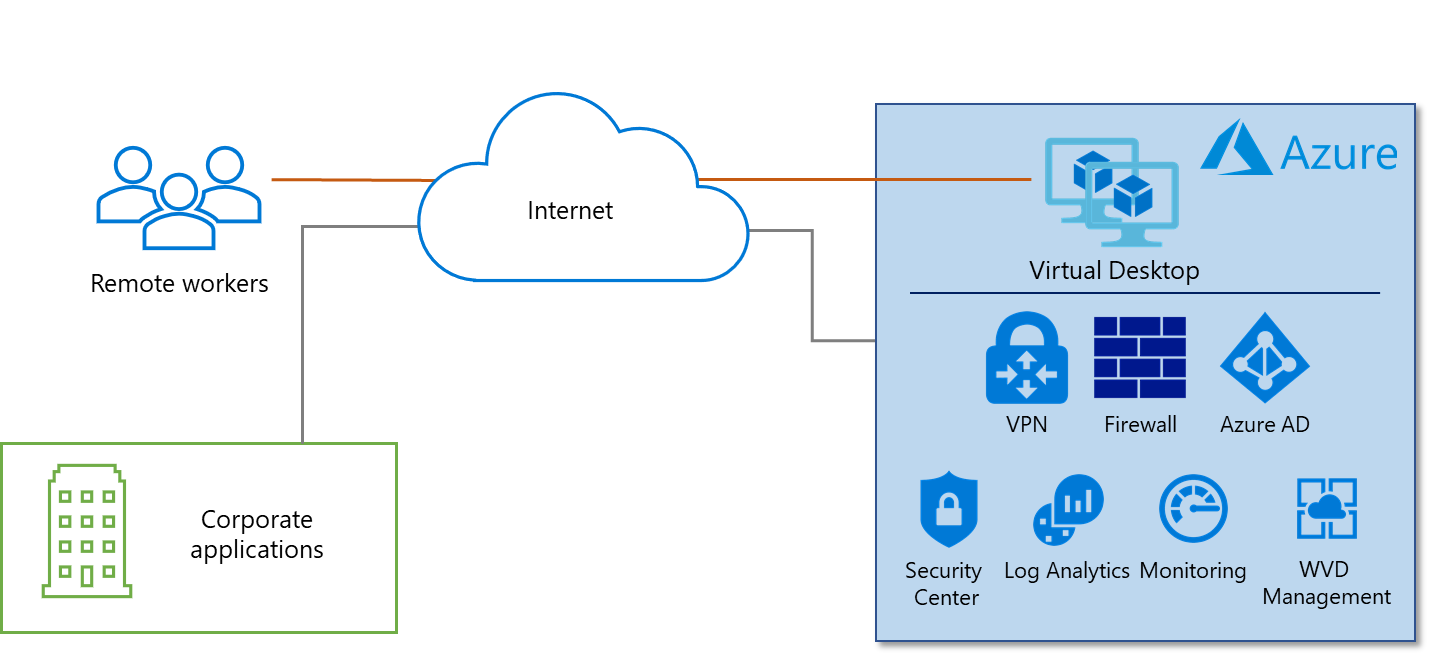












Noventiq’s support services are clear, accurate and fast. All implementation guidelines are effective for our system operation. We believe we have the right choice when signing contract with Noventiq.
We have rich international experience and extensive local resources. And, they helped us win over very serious competitors and offer a comprehensive solution meeting all customer’s requirements at a reasonable price. Much attention was paid to the customer wishes to ensure maximum benefit within a limited budget. Even before the conclusion of the contract, we took up the solution of the problem arising in the customer’s infrastructure, which confirmed the high level of technical expertise and readiness to come to the rescue quickly.
This project once again demonstrates that customers trust the professionalism and expertise of the Softline’s team.