Remote Desktop Services in Windows Server 2019 – the platform for your virtual workspace strategy
Why do you need RDS in Windows Server?
If you need to:
- Utilize your on-premises datacenter and not depend on cloud providers
- Ensure access to corporate resources from any device either in corporate network or the Internet
- Centrally manage apps and data, secure corporate resources from lost or compromised devices
- Protect against loss and leaks of sensitive corporate data
Use Remote Desktop Services on Windows Server 2019 that will:
- Session-based virtualization for more lightweight and cost-effective scenarios
- VDI – personal or polled desktops – for privileged users
- Flexibility in what you publish to your users: desktops or applications
- Separate your Operating systems, apps, and data from end-point devices
- Deliver high performance and security – a dedicated OS, apps and VM resources for a user
- Enable desktop personalization and application customization
Solution
Remote Desktop Services (RDS) is the platform of choice for building virtualization solutions for every end-customer need, including delivering individual virtualized applications, providing secure mobile and remote desktop access.
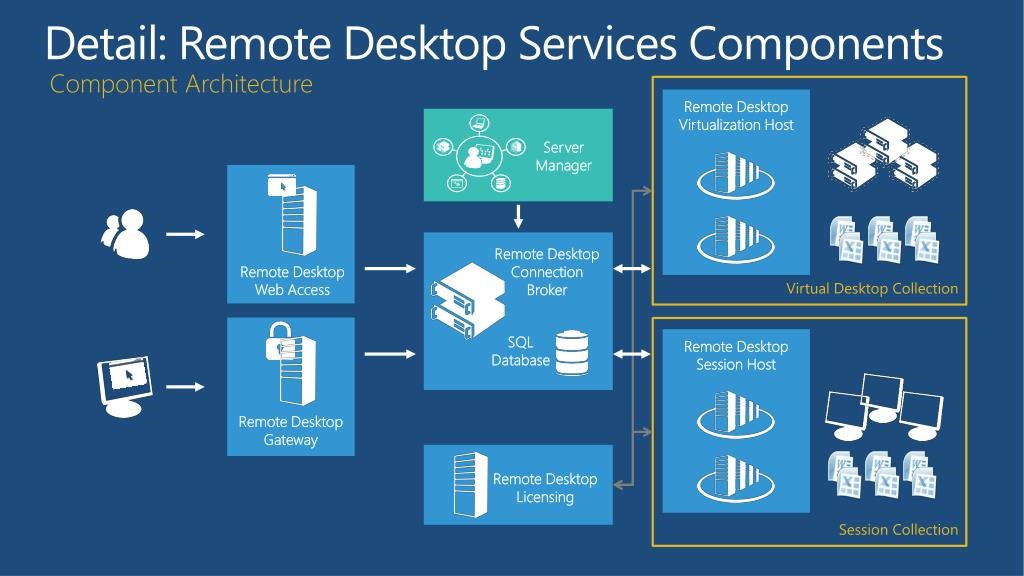
RDS on Microsoft Windows Server 2019 provides customers with the abilities:
- Use sever session-based desktops, personal and pooled virtual desktops, and remote apps in one environment
- Deliver their RDS sessions, Virtual desktops and apps to any device
- Manage Windows Server, Windows 10, Windows 8.1, Windows 7 SP1 desktops and remote apps with a unified management experience
- Reduce downtime and outages deploying High Availability for RDS components
- Authenticate though Active Directory
- Secure access with Multi-Factor Authentication
Key features:
- App Compatibility – Windows Server 2016 and Windows 10 have the same look and feel you expect out of a desktop but can also run many of the same applications
- Access from any device that supports the RDP client such as PC’s, Mac’s as well as Android and iOS based devices like tablets and phones
- Support for Azure SQL and Storage Spaces Direct
- New capabilities built into the protocol – RDP 10 now uses the H.264/AVC 444 codec, appropriately optimizing across both video and text
- Support vGPU – solving graphics needs across various scenarios
- RD Connection Broker is now able to handle over 10,000 concurrent logon requests, sometimes seen during "logon storms"
Benefits
For business:
- Enable all workforce – casual or home to access corporate applications without security breaches
- Cannot justify paying the extra cost
For IT
- Publish as many Virtual Desktop collections and Session collections as you need to accommodate your diverse workloads
- Provides a unified and simplified management experience for your admins
- Utilize existing Windows server Datacenter, Windows server CAL, RDS CAL and Windows Enterprise with SA (or VDA) licenses
For users
- Ability to work from anywhere
- Ability to roam from device to device – the user profile is immediately available and appears in the system exactly like a native user profile
- The same user experience as on a locally hosted desktop
- Apps are fully integrated with your start menu – you can pin them to your task bar
- You can copy, paste, or snap apps side to side – they look and feel like local apps
Contact us to get started
Сonsultation

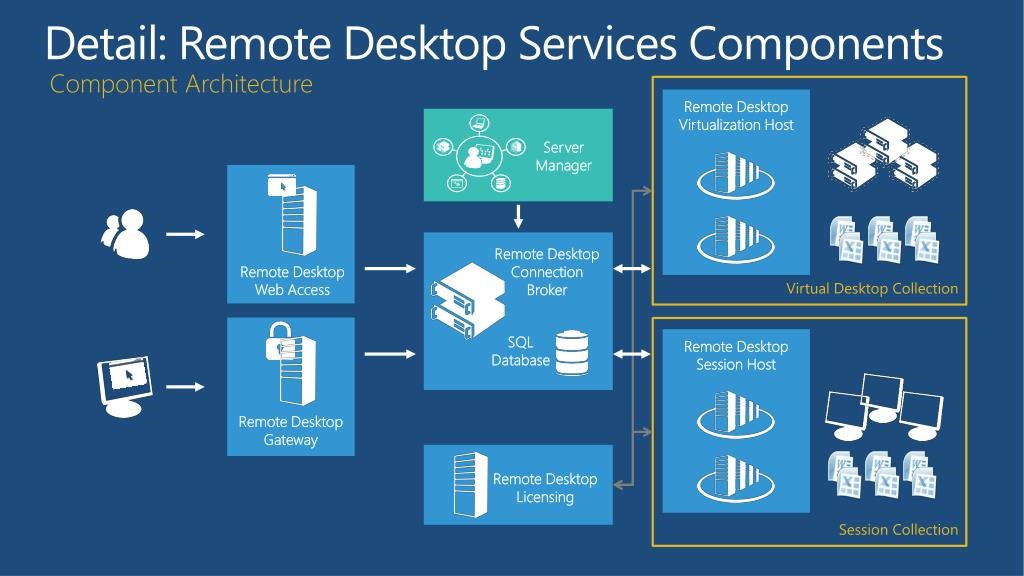












We have rich international experience and extensive local resources. And, they helped us win over very serious competitors and offer a comprehensive solution meeting all customer’s requirements at a reasonable price. Much attention was paid to the customer wishes to ensure maximum benefit within a limited budget. Even before the conclusion of the contract, we took up the solution of the problem arising in the customer’s infrastructure, which confirmed the high level of technical expertise and readiness to come to the rescue quickly.
This project once again demonstrates that customers trust the professionalism and expertise of the Softline’s team.
Noventiq’s support services are clear, accurate and fast. All implementation guidelines are effective for our system operation. We believe we have the right choice when signing contract with Noventiq.